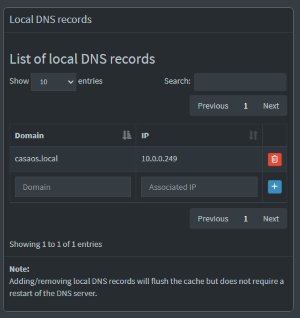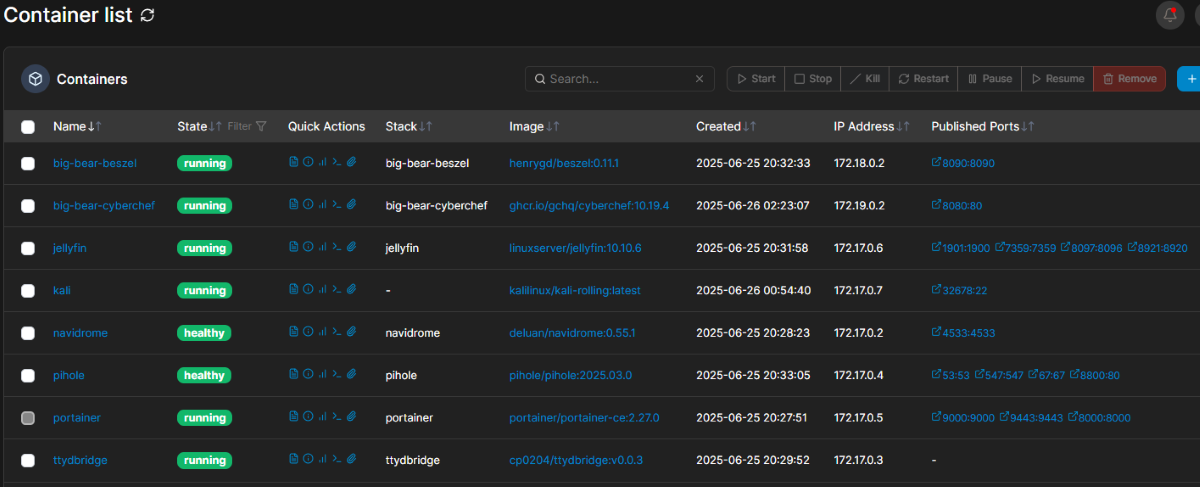Home Lab Adventures (Part 1)
Inspired by a long desire to set up a home lab and not burden my glorious gaming machine with the burden of hosting a linux server, I decided to finally pull the trigger and purchase the Zimablade after hearing great things about the Zimaboard over the years.
I have a really simple setup, with a 5 port managed switch from netgear underneath. I will eventually want to upgrade this to a 2.5Gbps switch, as I’m losing out on network speed to my main PC, but this is just a proof of concept.
Right now I am going to run everything off the Zimablade, but I want to be able to expand to additional hardawre if needed.
I chose the Zimablade so I could get started right away instead of having to flash install an entire OS. This was a great choice, but I’m going to recreate this entire setup with a custom OS install in the future.
Step 1 - Tailscale
I’ve always wanted to set up Tailscale for my home network, but never had a reason to. With Tailscale configured on my devices and the server, I should be able to access my home network from anywhere. Before tailscale I’d have to setup my own VPN and that would be a pain, but now I just need to enable Tailscale, authenticate, and my devices can see each other.
Setup Instructions
Tailscale is really set and forget. Tailscale has instructions here.
What next?
Step 2 - Pi-Hole
I run copious amounts of ad blockers on my browswer, but I always wanted to try Pi-Hole on my network to see if I could block ads on my mobile device, or other devices.
This required a fun trick of making sure I can use PiHole on my devices without much effort. Luckily, PiHole runs in a docker container and maps its network interface to the host, so I just have to point the device I want to use PiHole on to the IP address of my Zimablade! This took a bit of trial and error, but I eventually got it working.
The only trick is that I needed to add a local DNS record of the Zimablade’s IP (10.0.0.249) so that the PiHole can look up DNS records on itself.
This does mean I have a failure point on all my devices using Tailscale if PiHole is ever unavailable … but I will solve that in the future.
Step 3 - More Fun!
Now, what else can I do? Well, anything really! I intend on using and abusing Docker as much as I can to spin up vulnerable web services and a Kali Linux instance to go at it. I’ve basically spent the last week trying different Docker things. Turns out I’m now proficient in using the Docker CLI, which is a nice bonus!
Jellyfin > Plex
I got a recommendation to try Jellyfin and wow, it is WAY better than plex!
Sneak Peak
Here are all the containers I’m trying out. Notice anything interesting? Please reach and and tell me what else to try!
Share on LinkedIn